











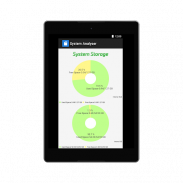
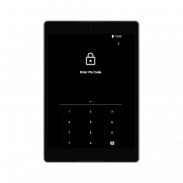
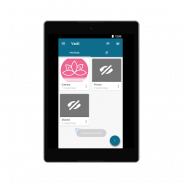
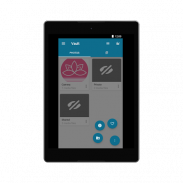
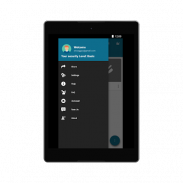
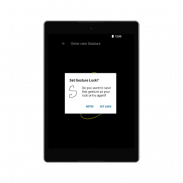

Hide Photos,Videos-Smart Privacy Mange

Hide Photos,Videos-Smart Privacy Mange의 설명
Hide Photos & Videos Hider in a single tap for Android.COMPLETELY FREE and UNLIMITED
Hide photos & videos from your Android Device and access them easily using a secret Lock Screen.
-- About the app –
The app is smartly named as "System Analyzer" in the App Drawer.
You can import your private images and videos in this secure vault, and nobody knows the existence of it except you.
Presents itself as a Dumb Storage Analyzer app of no use but if you long press on the Applications title the actual "Hide Photos,Videos-Smart Privacy Manager" app will launch, which is your SECRET VAULT of hidden photos and videos.
You can Hide photos and videos in your Private Vault.
Features
- Material Designed
- Hide Photos and Videos with a single Tap!!
- Application fools by displaying System information of your Android Device.
- Categorize media into hidden folders of your choice on the go.
- App Disappears from recent apps list, can't be tracked.
- App with integrated Slideshow and sharing to WhatsApp, WeChat, Facebook etc.
- Integrated Video player with support for all major external video players like MXPlayer, etc.
-App Auto hides on screen lock.
- Multiple lock screen options - Pin, Password, Gesture(Yes,You can draw anything as your password)
- No storage limitation to hide photo and hide video
- Support Fake Pass code and show fake content when you input fake pass code
- Support for both phone and tablet.
- More features are coming.
------------- FAQ --------------
[1] Are my hidden files stored online?
No. Your files are stored only on your device, so please make sure to backup all your hidden files before transferring to new device or factory reset.Infact the application works completely offline except while showing ads.
[2] How does it work?
You can start using this app very easily.You have two ways to hide your photos and videos using Hide Photos,Videos-Smart Privacy Manager.
a) Open Hide Photos,Videos-Smart Privacy Manager from your apps launcher.
Enter your secret Password.
Navigate to the PhotosVideos tab and create a new folder (if does not exist any).
Select the + button located at the bottom end corner of the screen and select your files.
After selecting press Unhide files and there you go,Your files are in the vault now.
b) Select your target imagevideo and just select "share" with Hide Photos,Videos-Smart Privacy Manager.Wait till Hide Photos,Videos-Smart Privacy Manager hides your files.Yours files are now successfully hidden in the fault
[3] How can i Unhide them?
You can select any file from the vault and then press Unhide to unhide it.
Alternatively you can go to Hide Photos,Videos-Smart Privacy Manager Settings>Backup and Restore and unhide your files folderwise.
[4] What is Fake pin?
It is a pin that you can set within the application which is useful when someone knows what Hide Photos,Videos-Smart Privacy Manager is or have seen you
unlocking Hide Photos,Videos-Smart Privacy Manager.Simply enter the fake pin and your vault will be shown with fake stuffs which are irrelevant to the actual contents that you
have hidden with the application.
Isn't it something cool now?But remember do not make your main password and the fake password same.
Else your vault will always be shown empty.hahhaa Just Kidding ..
[5] I have forgotten my pinpassword. What do i do now?"
Remember the first question we asked you?Yes?Well then answer the question and then enter your recovery email id by long clicking
the facebook icon at the about page on the first screen when you launch Hide Photos,Videos-Smart Privacy Manager.Its that easy right.
Alternatively you can also launch the lock screen and tap at the top right corner of the screen at the 3 dots.Clicking that icon will show you a Password Recovery Page.
For more Information,Please Visit
https:sivaworks.comandroidappsSmartPrivacyManager
Please email us you have any issues, If the app doesn't install properly do a reinstall, that would solve half the problem.




























